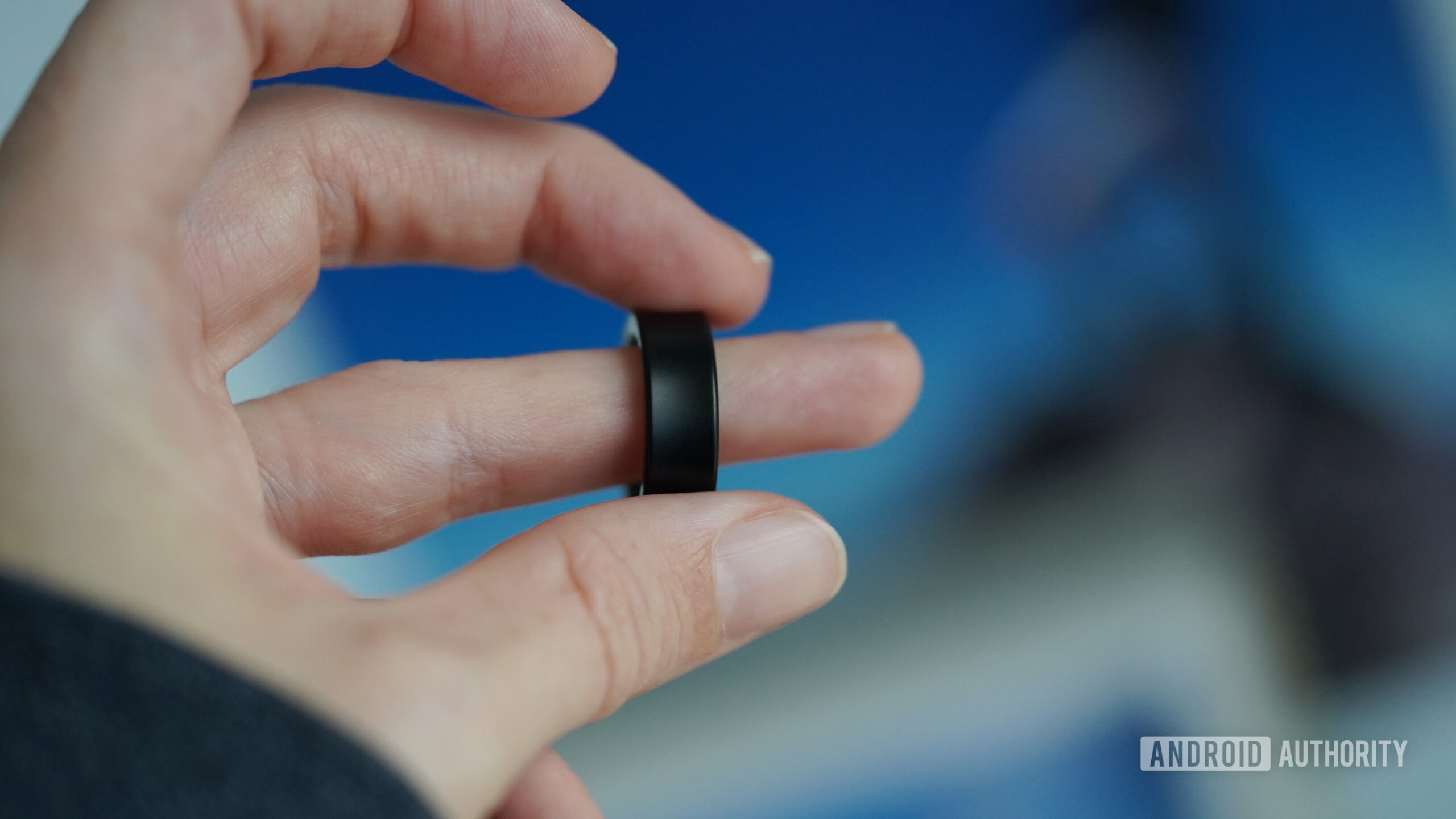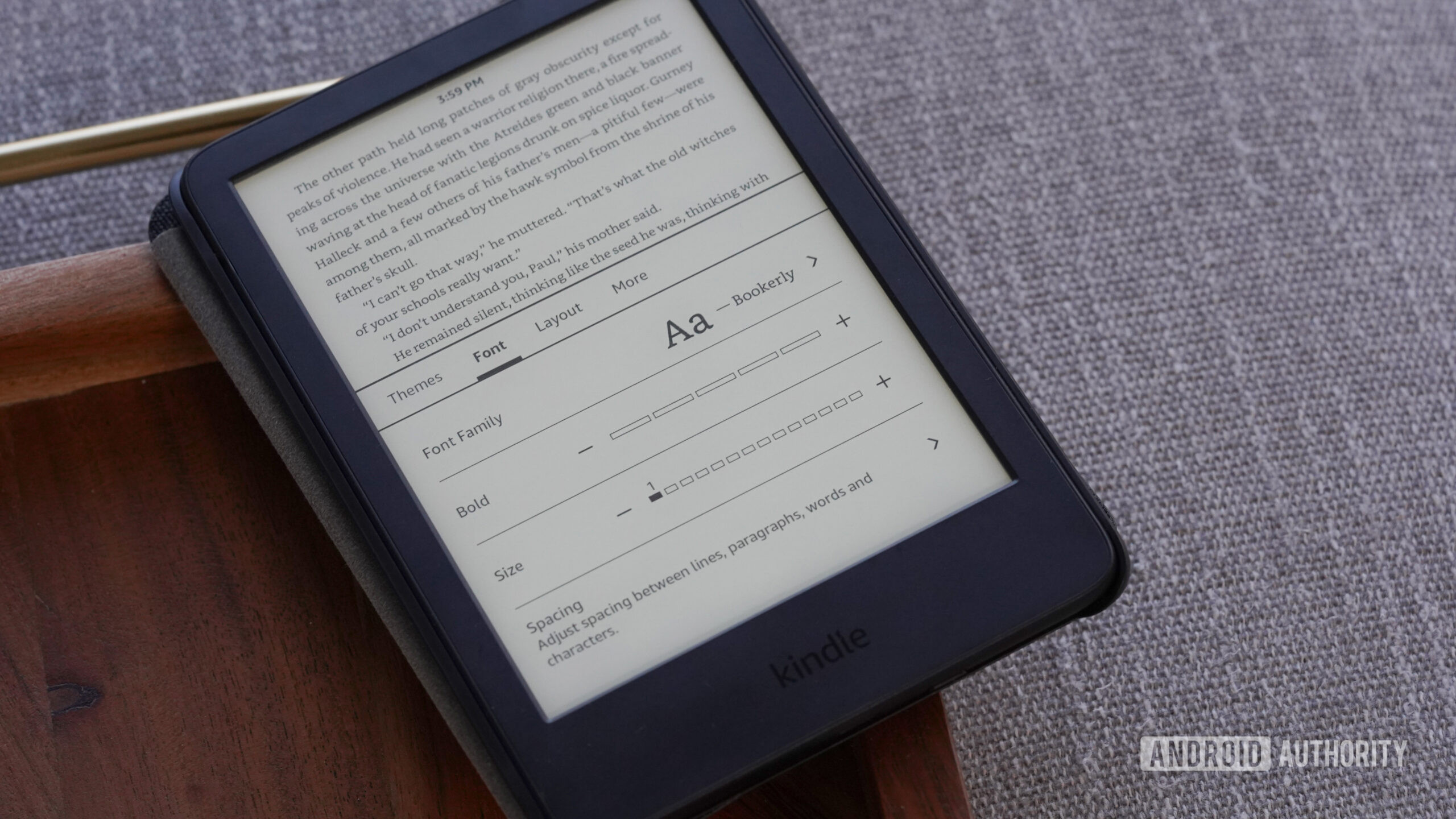Slim might be the flavor of the season, but there’s no denying that the
best foldable phones are the pinnacle of modern smartphone engineering prowess and design. These smartphones push the very idea of form factors and what a phone can do, with a focus on portable productivity, and give us an obvious glimpse at where the future of computing might lead. Simply put, foldables are basically every smartphone company’s opportunity to innovate and flex. In fact, it’s the one smartphone category that still feels fresh to me despite the first foldable phone releasing almost six years ago.
Foldables are the one smartphone category that still feel fresh to me despite the first foldable phone releasing almost six years ago.
It’s also why the Pixel 10 Pro Fold matters so much, despite being relatively late to the game, Apple notwithstanding. Google controls Android, so its approach to foldables sets expectations for how the platform should evolve. While the phone is yet to be released, we’ve had an opportunity to spend some time with the Pixel 10 Pro Fold, and its clear that Google has corrected some obvious mistakes from its first attempt. Compared to the Pixel 9 Pro Fold, the cover display is finally wide enough to use without tiptoeing around the keyboard, the hinge is smoother, and the new IP68 rating is a genuinely useful feature to have in a daily driver. Add brighter screens and the new Tensor G5 chip, and on the surface, the Pixel 10 Pro Fold looks like the most complete Pixel foldable yet.
But here’s the problem. Even with all these improvements, the Pixel 10 Pro Fold still feels like a device riddled with tradeoffs. At a time when Google’s foldables should be setting benchmarks, Google’s entire hardware approach lags behind the competition. Some of it can be attributed to Google’s software trumps hardware mindset, but there’s more. The battery capacity falls short of expectations, the design remains bulky, and the cameras lean heavily on computational tricks rather than hardware capabilities. And for a phone that costs $1,800, I’m not sure I want to deal with the compromises. So, I’ve been using the next best, actually, scratch that, arguably the better product — the vivo X Fold 5.